内容
several_general_recentPosts
Mac的最佳防病毒软件:Apple 笔记本电脑是否会被病毒感染?
内容
What is IDP Alexa 51, and how can you remove it? In this article, we will help you understand everything about the IDP.Alexa.51 virus and how to fix it.
1. What Is IDP Alexa 51?
2. How Does the IDP Alexa 51 Virus Infect Your PC?
3. How Do I Know if I Have the IDP.Alexa.51 Virus?
4. How to Remove the IDP Alexa 51 Virus
5. Recommended Antiviruses
Short on time? Here is everything you need to know about the IDP Alexa 51 virus:
| Threat name | Alexa Virus (IDP.Alexa.51) |
|---|---|
| Description | IDP.Alexa.51 is a virus similar to the Trojan. Some Alexa "viruses" are harmless, some will have the TrojanWin32/Tiggre!rfn or FileRepMalware. (Other types: Trojan, Password stealing virus, Banking malware, Spyware). |
| Symptoms | It has no symptoms, as it is designed to stealthily bypass the detection. |
| Damage | Slowing down the PC, stealing bank info, losing essential files, identity theft, blue screen of death. |
| Common Solution | Scanning your PC with good antivirus software to eliminate any malware infections. Our cybersecurity experts recommend Bitdefender. |
Download Bitdefender For Free
What Is IDP Alexa 51?
IDP Alexa 51 is a term used by Antivirus software, such as Avast, Avira, and AVG, to refer to malicious files found on the system. This virus was first detected in 2016. The IDP.Alexa.51 virus affects the system during the installation of various Flash games; these games include Plants vs Zombies and SeaMonkey.
The thing about the IDP Alexa 51 virus is that it is not a regular malware that merely infects your PC; it can be an actual virus or infection, or it can be a false positive.
How Does the IDP Alexa 51 Virus Infect Your PC?
As mentioned before, the IDP.Alexa.51 virus can be considered a type of Trojans, where Potentially Unwanted Programs (PUP) and malware usually disguise as legitimate software, called the IDP Alexa. These potentially unwanted programs install and launch adware on your PC; the adware aims to steal your info from your browser.
Viruses and malware are not the same thing; while viruses can execute and replicate themselves, Trojans cannot do that; they need to be executed by the victims to be activated. However, you will often hear or see people refer to them interchangeably, as a misconception.
How Do I Know if I Have the IDP.Alexa.51 Virus
Even though the IDP.Alexa.51 virus is designed to bypass detection, there are still some symptoms that can show your PC is infected:
- Your PC will slow down painfully.
- Some essential Windows files will be missing.
- Your PC will install unwanted programs without your permission.
- You might receive the Blue Screen of Death.
- Your PC uses excessive RAM.
- You get a warning message every time you start or restart your PC.
- These two processes will run in the Task Manager: Seamonkey.exe, and Ammsetup.tmp.
- Your antivirus software might detect it as TrojanWin32/Tiggre!rfn or FileRepMalware.
How to Remove the IDP Alexa 51 Virus
To remove the IDP.Alexa.51 virus, you need to run a malware scan on your third-party antivirus software. As long as you have a good antivirus software, it will be easy to remove it.
For the sake of explaining how to run a scan, we will use Bitdefender as an example.
- Install Bitdefender and launch the program.
- Click Protection on the navigation menu on the Bitdefender interface.
- In the Antivirus entry > click Open.
- Click the Run Scan button next to "System Scan."
- Follow the system scan wizard's on-screen instructions to complete the scan.
After the scan is complete, if any malware is detected, you can quarantine the infected files and remove the malware.
Recommended Antiviruses
We have tried all Antivirus services for ourselves to decide which ones are the best.
1. Intego

If you don't use a Macbook, you can scroll down to the next recommendation.
Many people consider the Mac operating system better than Windows, claiming it has better security protocols. However, it is not bulletproof, or to be more accurate, virus-proof. Intego provides Mac users with reliable and proficient real-time protection against malware, viruses, and other cybersecurity threats.
While the macOS already has a somewhat strong firewall, Intego's firewall NetBarrier proved to be much stronger. NetBarrier is optimized to protect your Mac on private and public networks. In addition, this firewall gives you control over the websites and apps that want to send you ads and pop-ups, as some of them might contain malware or viruses.
VirusBarrier is Intego's antivirus scanner. It has many features, including but not limited to; antivirus scans, malware detection and removal, real-time protection, and scheduled scans. In addition, VirusBarrier’s “Safe Browsing” feature protects you from malicious websites and emails.
Intego also has a Washing Machine” feature that combines a range of cleaning and performance optimization tools.
Mac Premium Bundle X9 Includes all features and has three plans:
- One device - $84.99 per year.
- Three devices - $115.99 per year.
- Five devices - $146.99 per year.
It is worth mentioning that Intego has a 30-day money-back guarantee.
2. Norton

Norton's advanced firewall will protect your device from any malware or viruses. In addition, not only does Norton have an intrusion detection system, but also an intrusion protection system. It is compatible with Windows, macOS, Android, and iOS.
Norton has a downloadable rescue tool. If any virus or malware bypasses the first line of defense, you can turn to this tool.
Norton has a VPN with all plans. A VPN can help you find and unblock geo-restricted content; this way, you can reach more servers worldwide. VPNs also encrypt your data and mask your actual IP address, giving you a private and safe internet connection.
Norton has three plans:
- Norton 360 Standard: $39.99 per year - one device.
- Norton 360 Standard: $54.99 per year - five devices.
- Norton 360 Premium: $69.99 per year - ten devices.
All plans have a 60-day money-back guarantee.
3. McAfee

McAfee has a strong firewall to detect and intercept any attack. It also has an intrusion detection system to stop any possible intruder from getting to your device. McAfee is compatible with Windows, macOS, iOS, and Android devices.
You can download the McAfee CleanBoot disk on a USB. This tool acts as a rescue mechanism if your device gets infected with a virus and cannot start.
McAfee has four plans:
- Single device: $24.99 per year.
- Individual/Couples: $29.99 per year - 5 devices.
- Family: $34.99 per year - 10 devices.
- Ultimate: $69.99 per year - unlimited devices.
All plans have a 30-day money-back guarantee.
Read more about our Antivirus recommendations in more detail.